Character Animation
Week 1- Introduction to 3D Animation, the bouncing ball
In week 1, we began by learning about the various controls used while animating within maya including the graph editor. The advantage of using a graph editor is that it makes the animation smoother.
Animation Controls


Graph Editor:

We then had a look at references of bouncing balls. Concentrating on the various shapes bouncing balls phase into ie. stretch, squash effects; and then focused on recreating some.

- - - - - - - - - - - - - - - - - - - - - - - - - - - - - - - - - - - - - - - - - - - - - - - - - - - - - - - - - - - - - - - - - - - - - - - - - - - - - - - - - - - - -
Hand Animation and Flour Sack Rig
In this lesson we modelled a model of a hand, using different cubes to create the basic shapes. We then changed the pivot points to where the joints would be and also parenting the objects to each other. We were also provided with a flour sack rig and I animated it,






- - - - - - - - - - - - - - - - - - - - - - - - - - - - - - - - - - - - - - - - - - - - - - - - - - - - - - - - - - - - - - - - - - - - - - - - - - - - - - - - - - - - -
Eleven Rig
In this weeks lesson we learnt about the different rig controls on a human model. We downloaded the Eleven rig model and practiced on changing to different poses like hands/eyes/hair etc...




- - - - - - - - - - - - - - - - - - - - - - - - - - - - - - - - - - - - - - - - - - - - - - - - - - - - - - - - - - - - - - - - - - - - - - - - - - - - - - - - - - - - -
Hand Inverse Kinematics & Forward Kinematics
This week we had a look into the basics of inverse kinematics (IK) & forward kinematics (FK) and how they work.



- - - - - - - - - - - - - - - - - - - - - - - - - - - - - - - - - - - - - - - - - - - - - - - - - - - - - - - - - - - - - - - - - - - - - - - - - - - - - - - - - - - - -
Assignment 1- Animation Task
For my first assignment the task at hand was to create simple animation using basic principles. For this assignment we we're being marked on only the animation hence why I never went to great lengths adding a lot of materials.
Final Submission
Breakdown

First I began with creating a ramp for the ball so you would be able to see the ball being animation properties within the scene

Once I was happy, I then moved onto the animation phase for the ball. I created a animation from one point to another. After creating a position animation then I reached the first position and use a scale tool for squash and then create a key in middle of 2 keys and squash the object like oval, so middle key ball looks oval and then reached 3rd key and reset the squash value. So the animation looks like original shape of ball (sphere).

The middle key frame position was shaped of the ball forming into an oval and third key also sphere so animation looks like ball jumps like jelly. After this process I copied the animation keys properties four times and set the middle keys lower one by one.
(Shown in Graph)
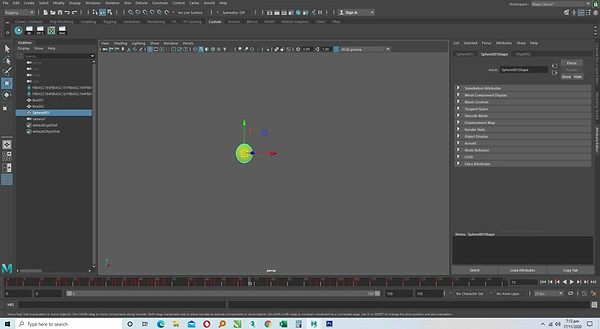
Secondly I created a sphere as the ball

I was then happy with how the ball was animated, so I then began the animation process of moving the ball along the ramp. I did this by using key frames; then forwarded some frames and created another key frame and set a second position for the ball

I finally created the bounce ball animation giving it the finishing touches and then applying some materials and light sources within the scene,
- - - - - - - - - - - - - - - - - - - - - - - - - - - - - - - - - - - - - - - - - - - - - - - - - - - - - - - - - - - - - - - - - - - - - - - - - - - - - - - - - - - - -
Assignment 2- Character Animation
For this character animation assignment, the brief was to create an animation using a rig provided. We had to show some type of personality on the character as well as incorporating some principles we learnt within the lecture sessions. A few examples of these principles were: Clear Silhouettes, Identifiable Poses, Weight mechanics and Anticipation, I decided to go with three separate animations to demonstrate.
Final Submission
Above is a compilation of the three animation clips I created. The first clip I decided to have the rig showing a sad face transitioning into smiling and waving to show anticipation as well as identifiable pose. For the second animation I went with the rig walking and blinking and finally to demonstrate weight mechanics I made the rig pick up a bowling ball.
Breakdown
First animation clip

First I began by opening up the rig within Autodesk Maya, and created the initial startled pose for the rig,

Following on I made another pose this time round making the rig lift his arm and hand to wave.

I then created the expressions on the rigs face using the controls.

I created this animation using 80 frames

Breakdown
Second animation clip

For the second animation I began with the fundamental pose creating the first position the rig would move towards.

Playing around with the controls within Maya I created the mid pose for the rig.

Once I was happy with what I created I moved onto 14 frames ahead, then the poses that I already created for the arm and leg to move I copied the keyframes and pasted them so it was identical movements to the rig from the first frame just on the opposite side to the rigs body.

I then copied the animation to the 33rd frame to make the rig animation longer

Above is a screenshot of the graph editor of the animation shot to make it more smooth or if I wanted I could go back and make adjustments to the animation.

Breakdown
Third animation clip

For my final animation I was aiming to show the principles of weight mechanics; I set the rig up in a position where he was looking down at the bowling ball I modelled, making it seem as the rig was watching the object

I then adjusted the controls making the rig bend down to pick up the ball, I then went forward a few frames to make it seem like there is some force between the rig picking up the bowling ball

I then skipped to the 44th frame, making it seem as the rig was ready to lift the bowling ball/object

I then skipped ahead to the 80th frame, where the rig picked up the bowling ball/object

Here is a copy of the graph editor for the scene I created to demonstrate weight mechanics

- - - - - - - - - - - - - - - - - - - - - - - - - - - - - - - - - - - - - - - - - - - - - - - - - - - - - - - - - - - - - - - - - - - - - - - - - - - - - - - - - - - - -
Assignment 3- Animating an 11 second sound clip
The task for assignment 3, was to create an 11 second animation, animating a given rig to an 11 second audio clip. We could either pre record and use our own audio clip to use or visit 11 Second Club, and pick a audio clip of your own choosing. The 11 second audio I chose to use from 11 Second Club was called 'Milk Money'. (Click Here see the video)
Above is the audio clip I downloaded from 11 Second Club
Final Submission
Breakdown

First I began by creating the scene, within the scene I modelled a desk, chair, tablet, small bell and a monitor. The first frame of acting animation. where two character talking with each other

Frame no 160 the character is on the opposite side of the other character, checking his file and looking onto the paper which is in the hand as he is about to sit.

Frame no 159 he is done with that reading and he start talking with first character while the other character stop's talking

This was the last frame from where the two characters finish talking

At frame no 59. Second character start walking other side of the table

Frame 173 he is settle down and almost done with the reading

Frame no 234 I rigged the first characters arm to move the tablet up to his face and then put it back onto the table desk.

First characters graph editor

Second characters graph editor